What does checking 4000 watch hours on Youtube really mean? - AudienceGain
Here’s the thing. Now you have created a video that you think: ”Wow! This is it! This is what I have been waiting for and it’s going to be lit.” You already assure that your video is going to be so viral, due to your innovative ideas related to whatsoever topics that everyone online is talking about.

What does “4000 watch hours” really mean?
Well, congratulations on that!
But things are not simple like that. To eligible get 4000 watch hours, you need to make sure that your viewers really get access to your videos and watch it, like literally eye to eye to the screen. So, that means your videos have to be public.
When it comes to monetization, you are going to need valid public watch hours, so Youtube is able to clarify them to count to the eligible watch hours: “Watch hours gained from videos you’ve set public”.
As a result, anything is opposite to that key condition, the watch hours won’t be counted to the monetization requirements
- Private videos
- Unlisted videos
- Deleted videos
- TrueView campaigns
- The True view campaign is interesting – it basically means you can’t purchase your way to monetization.
- Stories and Youtube Shorts
Small FYI: What are Youtube views?
YouTube views (or views) are the number of clicks a viewer watches a video of a publisher. One public view is “counted” as it lasts for a minimum of 30 seconds (meaning that a viewer watches the video for at least 30 seconds).
If a user watches a video less than 30 seconds, the click will only count as “viewed” (and the time is included to Youtube public watch time), not as a view.
To be more detailed, most of the settings are very simple, but one option you should keep in mind is the Privacy settings. This security option gives you 3 types of settings including:
Public: With this option, anyone can search and view your video. Only the watch hours from this type of setting is counted.
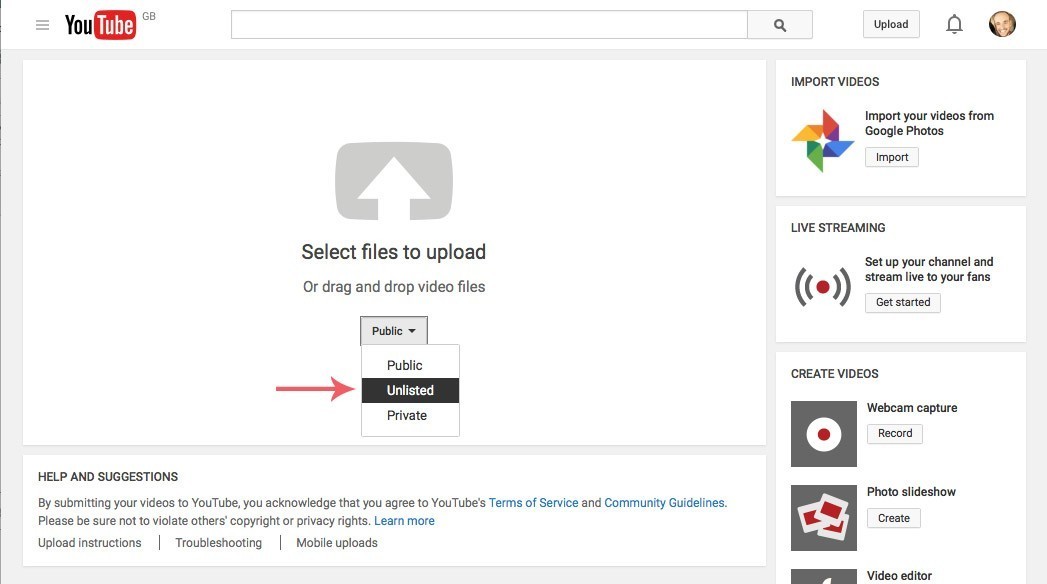
Unlisted videos
Unlisted: This video is hidden from YouTube as well as Google Search, but anyone can view it if he/she has the video’s link.
Private: only people you choose can watch the video, via Google+ circles or via email.
In addition to the basic information, there are some advanced settings that the user can refer to. These are settings that allow you to control comments, reviews, video responses, licenses and permissions, embeds, recording date and location as well as 3D options.
On top of that, when you upload a video that has a certain number of watch hours, but for some reason you delete it, then the watch hours will be gone.
As for the videos that are promoted by the Trueview campaign (Trueview Ads), the watch hours doesn’t count either.
For example, a few times you click on a video, you’re going to see a music video of a certain artist, or any story-wise advertisement of a certain brand (about 3-4 minutes long) appearing first before you watch the content you want. In a way, those videos used a Trueview campaign. The watch hours are not counted instead of the views.
However, you do not need to worry if you choose Trueview to promote videos to increase watch hours. Videos using trueview will be considered as suggested videos by Youtube on the search engine. As a consequence, those videos will “indirectly” get sufficiently 4000 watch hours.
Youtube Analytics tool – related indicators to check 4000 watch hours
First of all, getting familiar with YouTube analytics tools is very significant if you want to get the most out of your YouTube channel. By quantifying the successes and failures of your videos, you can opt out of opportunities to provide value to your subscribers and keep them engaged.
How to use?
- Sign in to your YouTube account.
- Click on the profile icon on the top right, then Creator Studio, next to the gear icon.
- You will see Creator Studio’s dashboard, where you’ll see some basic analytics in the middle of your screen (Watch Time, Views, Subscribers and Estimated Revenue)
- On the left side of this panel, you will see a menu. Click on Analytics to navigate to YouTube’s main analytics dashboard.
Watch time – main index to check 4000 watch hours on Youtube
This is the key indicator you really need to keep track of. Watch time reports aggregate data from your YouTube channel, individual videos as well as any commitments from YouTube mobile apps.
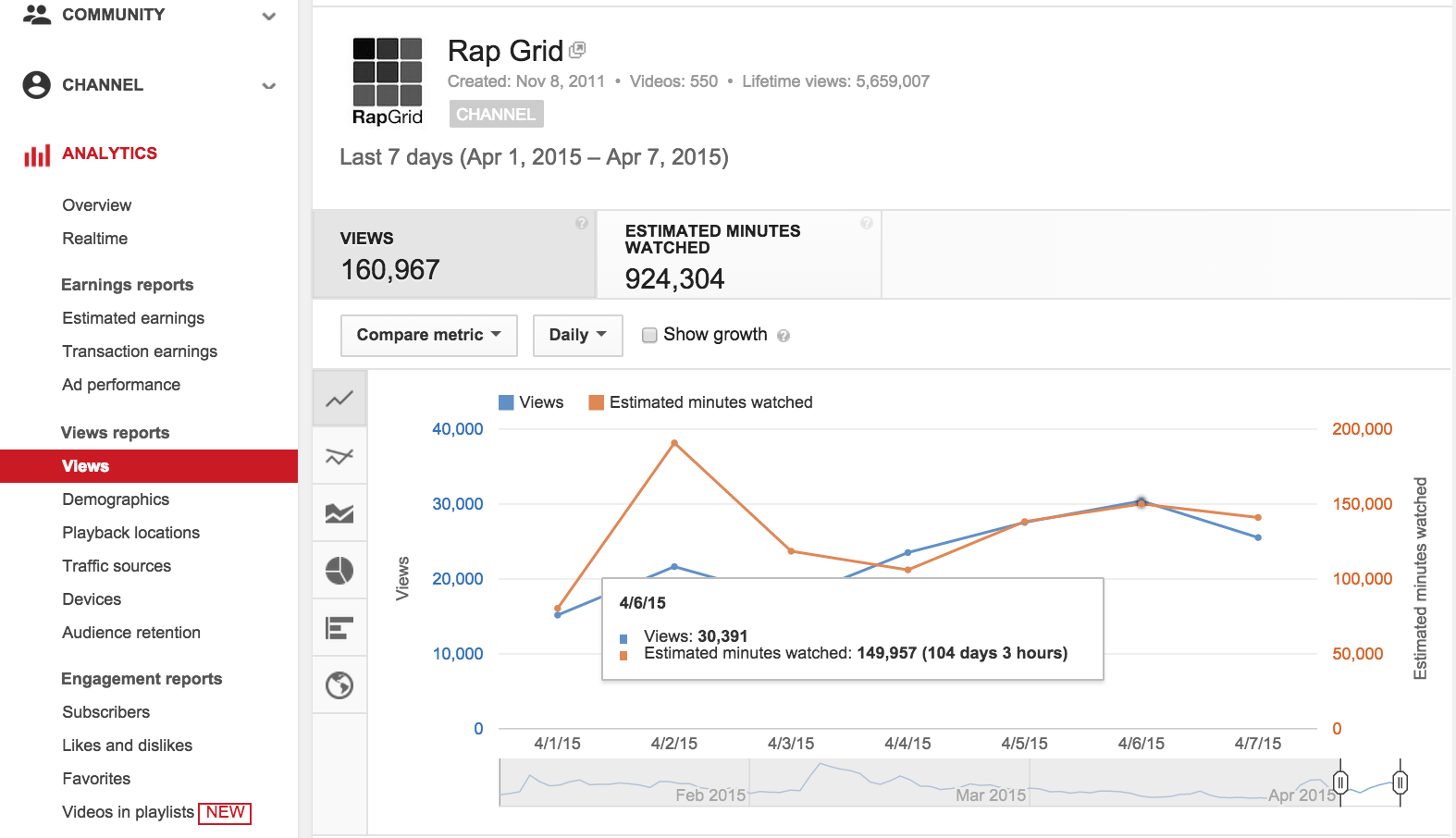
Watch time of Youtube Analytics tools
Here’s a quick rundown of several watch time analytics:
- The number of watch hours: to let you know the exact number of views and watch time.
- Audience Retention: How often do the audience watch your videos? When do they interact with your video content (likes, comments,…)? When do they stop watching?
- Playback locations: Where are audiences actually playing your videos?
- Demographics: Who are watching your videos, in which countries?
- Traffic source: Where do the audiences discover your videos? (social media, website,…)
- Device: What percentage of your video’s views come from desktop, mobile, or anywhere else?
Watch Hours are essential for monetizing any YouTube channel. YouTube requires a minimum of 4000 watch hours per channel to monetize. No channel can monetize without 4000 watch hours.
Trả lờiXóaThere are several reasons to finish your YouTube watch hours. Because a YouTube channel with 4000 watch hours can quickly monetize, it also appears in other visitors' recommendations and provides online recognition.
To monetize YouTube, you need to buy watch hours from a reputable company. Using their services, you can save money on YouTube watch hours.
Lenos offers 4000 watch hours for a reasonable price. Lenos offers various packages that include views and watch hours. You can choose any of those plans to watch your YouTube channel for hours.
LenosTube guarantees watch hours and aims to help your channel grow quickly. Their services are unquestionably fast, reliable, and trustworthy.